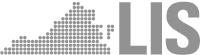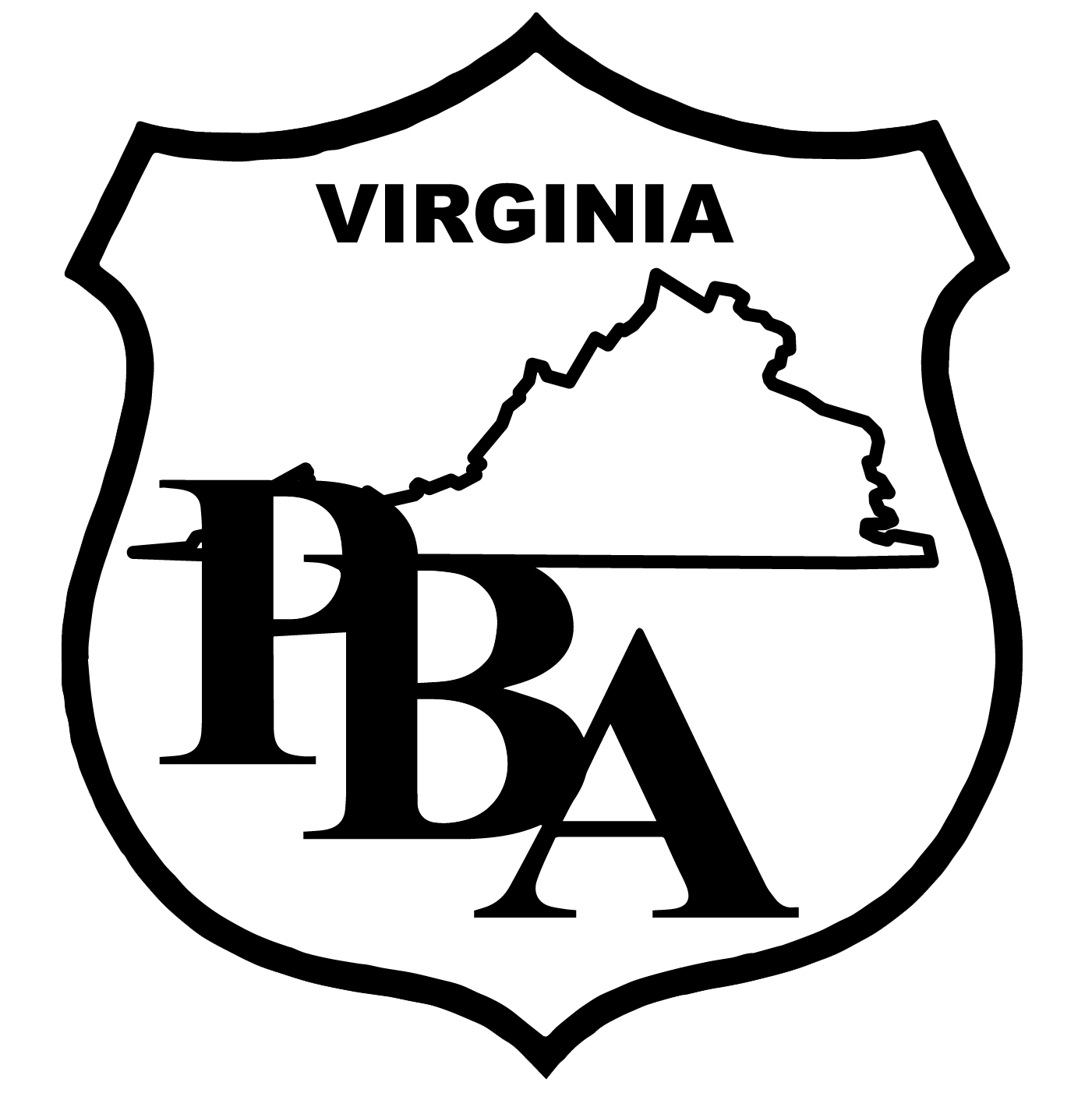This is a WYSIWYG editor.
 Trying text on the right of the bqwuedfbwqefewifwefwefo wwefw efwe fwe fwe fwefwefwefwe wef wef wef wef wef wef wef wef wef we fwe fwe fw
Trying text on the right of the bqwuedfbwqefewifwefwefo wwefw efwe fwe fwe fwefwefwefwe wef wef wef wef wef wef wef wef wef we fwe fwe fw
-
I hope this letter finds you in great health and high spirits as we embark on another promising year of progress and collaboration. Today, I write to you about an issue close to the heart of every public employee in Virginia—the passage of Senate Bill 917 (SB 917), which champions collective bargaining rights for public sector workers. As public employees, you are the backbone of our Commonwealth, providing essential services that ensure the safety, education, and well-being of millions of Virg
- 0 comments
- 944 views
-
Troopers Only is a community dedicated to the men and women in the Virginia State Police sworn positions. It is a place where we can collectively discuss….
- 0 comments
- 723 views